
Getting Your Passport Online
For Indian citizens, applying for a passport is a breeze with the Passport Seva website. The Ministry of External Affairs handles all passport applications online. Plus, renewing your visa is just as easy through the online process.
A Quick Guide to Registering on the Passport Seva Website
Easy Steps to Register on Passport Seva Website
Ready to register on the Passport Seva website? Follow these simple steps:
1. Go to the Passport Seva website.
2. Look for the ‘New User? Register Now’ orange button on the left.
3. Fill in the online form with your details, making sure ‘Passport Office’ is selected.
4. Choose your nearest passport office from the dropdown menu.
5. Enter your personal information.
6. Create a login ID and password following the portal’s terms.
7. Confirm your password and set a hint question with an answer.
8. Your account is ready! Now, log in using your credentials.
How to Apply for Your Passport Online
Your Simple Guide to Online Passport Application
Logging into the Passport Seva website is a breeze with these steps:-
1. Visit the official Passport Seva website and click on ‘APPLY.
2. If you’re already a user, log in using your user ID and password.
3. If it’s your first time, follow these registration steps:
a. Click on ‘Register Now.’
b. Enter your login ID, password, and captcha code. Click on ‘Register.’
Choosing Your Application Type
Once logged in, pick the service you need:
- Acquiring a new passport or updating an existing one.
- Applying for a diplomatic or official passport.
- Requesting a Police Clearance Certificate (PCC).
- Obtaining an Identity Certificate.
A User-Friendly Guide to Passport Application Form Submission
Completing Your Passport Application Form
Whether you prefer online or offline, filling out the application form is a straightforward process. Here’s a simplified guide:
Offline Method:-
1. Download the application form by clicking on the provided link.
2. Choose the correct form based on your application type (Fresh/Reissue, PCC, Diplomatic/Official, Identity Certificate).
3. Complete the e-form, then upload it using the ‘Upload e-form’ link.
Online Method:
1. Fill and submit the application form online; you can save your progress and return later.
2. Double-check your form before submission.
Next Steps: Schedule, Pay, and Book the Appointment
1. Pay the required fee online or in person at the nearest Passport Seva office.
2. Schedule an appointment at the Passport Seva Kendra (PSK) or relevant passport office near you.
3. Submit your application and necessary documents during your appointment.
Effortless Passport Appointment Scheduling: A Step-by-Step Guide
Scheduling Your Passport Appointment Made Easy
Follow these steps to schedule your passport appointment effortlessly:
Step 1: Visit the ‘Applicant Home’ page and click on ‘View Saved/Submitted Applications.’
Step 2: Choose the ARN of your submitted form from the displayed details.
Step 3:- Click on ‘Pay and Schedule Appointment.’
Step 4:- Select your payment method: Online payment or Challan payment.
For Tatkaal Appointments:-
- Online fee is the same as regular passport fee; the balance is paid at the PSK on the appointment date.
- Track payment status online after successful payment; an email confirmation will be sent.
Challan Payment Process:-
1. Take the generated challan to an SBI branch and pay in cash (after three hours of generation, valid for 85 days).
2. Collect a copy of the challan from the bank.
3. The bank takes two days to verify ARN details on the challan.
4. Choose the mode of payment after verification.
Easy Steps to Schedule Your Passport Appointment
Scheduling your passport appointment is a breeze with these steps:-
Step 1:- Choose your preferred Passport Seva Kendra (PSK) on the ‘Pay and Schedule Appointment’ page.
Step 2: Pick a convenient slot from the available dates, ensuring you select a PSK based on the date.
Step 3:- Confirm your slot by entering the CAPTCHA code.
Step 4:- Select ‘Pay and Book the Appointment.’
Step 5:- Details like ARN, name, application type, payable amount, contact number, and appointment date will be displayed.
Step 6:- If paying online, you’ll be directed to the payment gateway. Once processed, you’ll receive an appointment number and confirmation via SMS. Save the application receipt or use the SMS as proof at any PSK.
If multiple payments are made for the same appointment, the excess amount will be refunded by the Regional Passport Office (RPO). You can reschedule the passport appointment twice within a year from the original date. However, missing the appointment means you can’t reschedule.
Applying for Diplomatic or Official Passport Online: A Simple Guide
How to Apply Online for Diplomatic or Official Passport
Diplomatic or Official passports are granted to individuals with diplomatic status or those on official government business abroad. These passports are not just travel documents but also serve as valid identification and proof of address. While the primary acceptance location is the Patiala House, New Delhi, Consular, Passport, and Visa (CPV) Division, you can choose to apply at the Passport Office near your current address.
Here’s a straightforward guide for those looking to apply for a Diplomatic or Official passport online:
Step 1:- Visit the official Passport Seva Kendra website and click on ‘Register Now.’
Step 2:- Upon registration, you’ll receive an ID for logging into the Passport Seva Online Portal.
Step 3:- Click on ‘Apply for Diplomatic Passport’ after logging in.
Step 4:- Download the required form, fill it, and submit along with necessary supporting documents.
Step 5:- Print the completed application using the ‘View/Print Submitted Form’ link on the ‘View Saved/Submitted Applications’ page.
Step 6:- Send the printed application along with original documents to the Consular Passport and Visa Division at Patiala House, New Delhi Passport Office.
How to Easily Submit Your Passport Application Form Online
Streamlined Procedure: Submitting Your Passport Application Form Online
Submitting your passport application form is a straightforward process.
Achieve a smooth experience by adhering to these steps:
Step 1:- Visit the official Passport Seva website.
Step 2:- Click on the ‘Download e-Form’ link on the homepage.
Step 3:- Fill in the form with accurate details.
Step 4:- Click ‘Validate and Save’ to generate an XML file for later upload.
Step 5:- Register on the website by clicking ‘Register Now’ on the homepage.
Step 6:- Log in using your registered ID.
Step 7:- Upload the e-Form by clicking ‘Upload e-Form’ and selecting the XML file from step 4.
Step 8:- Initiate the process by clicking ‘Pay and Schedule Appointment’ on the ‘View Saved/Submitted Applications’ page. Payment methods include SBI challan, debit/credit cards, and internet banking.
Step 9:- Optionally, click ‘Print Application Receipt,’ or show the SMS with application details at the office.
Step 10:- On the scheduled appointment day, visit the Regional Passport Office or Passport Seva Kendra with your original documents.
Passport Application Eligibility
Qualifications for Passport Application: Who Can Apply
To apply for a passport in India, you need to meet the following criteria:
1. Indian Citizenship:- You must be a citizen of India.
2. Age Requirement:-
- For applicants aged 18 years or above: Fill out the passport application form.
- Minors can also apply with a passport validity of ten years.
Understanding Passport Validity
Cracking the Code: Deciphering Passport Validity
Learn about passport validity in simple terms:-
1. Regular Passport:- If your passport has either 36 or 60 pages, it is valid for ten years from the date it was issued.
2. Passport for Minors:-
- Valid for five years or until the minor turns 18, whichever comes first.
- Minors aged between 15 and 18 years have a ten-year validity.
Navigating Passport Processing Times Simplified
If you’re wondering how long it takes to get your passport after applying, here’s a breakdown:-
Regular Passport Application:- Takes three or more working days, depending on the police verification needed.
Tatkaal Passport Application:- Generally, it’s done in one to three working days, contingent on the type of police verification.
Applications with Complex Cases:- Expect around 30 working days for processing.
In a nutshell, your passport processing time hinges on the type of application and the level of police verification involved. Stay patient, and your travel documents will be on their way!
Effortless Guide to Checking Your Passport Application Status
Curious about your passport application status? Here’s a simple guide:-
1. Go to the Passport Seva platform’s home page.
2. Look for ‘Track Application Status’ and click on it.
3. A new page will open. Fill in details like ‘Application Type,’ ‘File Number,’ and ‘Date of Birth.’
4. Hit the ‘Track Status’ button, and voila! You can now track your application status hassle-free. Keep an eye on your passport journey with ease!FAQs
Frequently Asked Questions About Passport Application Online
1. How can I apply for a passport?
- Register on the Passport Seva Online portal, log in, and complete tasks like filling out the application form, scheduling appointments, and paying fees.
2. Can I edit a submitted passport application form?
- Approach the Citizen Service Executive (CSE) at Passport Seva Kendra (PSK) or Post Office Passport Seva Kendra (POPSK) for assistance.
3. How can I cancel a submitted passport application online?
- Log in to the PSK portal three days before your appointment, go to ‘Submitted/View Saved applications,’ select ‘Schedule Appointment,’ and click ‘Cancel.’
4. Is a PSK visit necessary for U.S. CBP Global Entry Program (GEP) background verification?
- Yes, visiting the PSK is required for GEP background verification.
5. Should I paste a photograph on the printed Diplomatic Passport Application Form?
- Yes, affix two colored photos (4.5 cm x 3.5 cm) with a white background on the printed form.
6. Can I get a Police Clearance Certificate (PCC) for multiple countries with one application?
- No, a PCC is issued for one country per application.
7. Can I apply for a passport at a nearby Passport Office?
- No, apply at a Passport Seva Kendra (PSK) or Post Office Passport Seva Kendra (POPSK).
8. Should I provide original documents for the passport application?
- Submit self-attested photocopies initially. Provide original documents at the PSK/POPSK counter for verification.
9. Can someone else submit my passport application for me?
- No, your physical presence at the PSK with the application print receipt and original documents is mandatory.

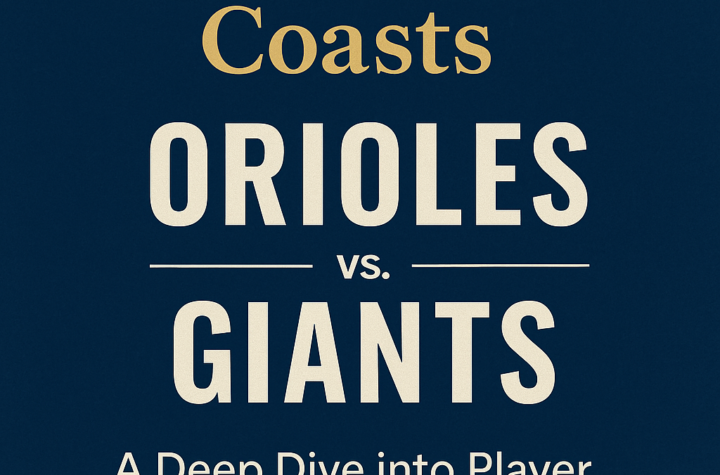

More Stories
Unveiling Love2Love.lv: Latvia’s Niche Dating Platform Redefining Modern Romance
Clash of the Coasts: Orioles vs. Giants – A Deep Dive into Player Performances and Game Dynamics
How to develop Bihar – shrivishnublogs